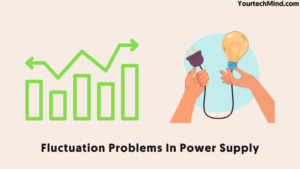Samsung TVs is one of the most famous and reliable companies; the company is famous for its best quality and robustness. However, every company has some issues with its products after some time, like TVs, phones, etc.
It is a frustrating sight for anybody who has a smart TV when there are many issues and glitches in their TV. When you buy a Samsung TV, you expect it to be good as it is a costly thing to have. Some major glitches are, for example, turning a TV on and off in a power cycle or in every 5 seconds, which is very common in Samsung TVs.
We know the feeling of wanting to watch something and the screen turning off every 5 seconds later on its own. It’s not just a coincidence either; it usually happens over and over again with the same intervals.
If you have a TV connected to the Internet, you would like to search the Internet to see if there are any solutions. It won’t take long to find out that there are many easy solutions, but the best are listed here, and this article will show you guys how to fix turning on and off issues related to Samsung TVs.
Let’s discuss the reasons for such issues to occur on any TV and understand the issues that are followed; this problem is easy to diagnose and repair.
The Reasons For Samsung TV To Keep Turning On and Off:
Following are some reasons for Samsung tv turning on and off:
- Fluctuation Problems In Power Supply.
- Outdated Software.
- The Anynet+.
- Check All Connected Devices.
- Eco-Solution Settings.
- Sleep Timer Settings.
- Capacitors Are Dead.
The above given are the reasons are some of the errors; there are still many ways to have issues with a Samsung TV. Here we will go through only the given reasons.
1. Fluctuation Problems In Power Supply:
The simple answer to finding any problem would be just going through the power cable and safety valves. If a TV is not supplied with enough power supply, the TV will not work properly.
In another case, if a TV is provided with more than enough power or fluctuating power supply. When a fluctuating power supply is observed, it is recommended not to use any electronic appliances, mainly expensive products like TV, refrigerator, PCs, etc.
Even if you use a stabilizer to protect all the expensive devices, it is better to be safe and cautious. If you get to know that there is an issue with the power supply, then turn off the TV and make it safe.
- Check if there are any issues with the power cable, such as broken or damaged cables.
- If the issue is detected, then the first step would be to inspect the power outlet and if you find any problem, then unplug the TV from the outlet.
In some cases, the problem lies within the surge protection or extension board. Find out if these have any problems before changing up the power supply.
If the surge protector and extension board have problems, then just replace them by directly connecting the TV cable to the power supply source. Be sure that the power supply is good by using any other electronic appliance at the power supply port.
2. Outdated Software:
Most people would not be aware of software on the TV that needs to be updated day-to-day. In other means, if a device is not updating by itself, you may need to update it manually.
If a TV software is not updated regularly, then it could be seen easily, as the software bugs would cause the TV to behave weirdly and strangely and cause the TV to have glitches.
So, if you haven’t updated your TV software, this could be the reason why your TV keeps turning off. To fix this issue, use the following steps,
- Turn the TV on.
- Reach out to the settings.
- Select the Support option.
- Select the software update option.
- Use the update now option.
This kind of update needs time of more or less than 30 minutes to be completed depending on the internet connection. The TV must not be turned off during the time of updating, or the TV may suffer some serious damage.
3. The Anynet+:
The Anynet+ is the name of HDMI-CEC (HDMI Consumer Electronics Control) for a Samsung TV. This feature is used for the betterment use of connected devices such as gaming consoles, etc.
It gives your HDMI-associated gadgets fractional command over your TV and your TV an in-complete command over your consoles and devices. For example, with HDMI-CEC, you can use any of the connected devices, or there can be vice versa, such as if you use other consoles, they could change the TV’s plugin to HDMI when it is turned on.
In some cases, HDMI devices are found to be the culprits in turning the TV on and off automatically. Since this problem is a big one, you need to resolve it using these steps,
- Click on the home button on your Samsung TV remote.
- Go to Settings.
- Select the General option.
- Select the External Device Manager.
- Turn the Anynet+ off.
By following the above steps, you would not be able to connect any type of console and devices thereafter. In another case, you can connect to the other devices, though you cannot control them by the TV remote.
4. Check All Connected Devices:
A damaged device or connection can make your TV get nonstop inaccurate signs to switch off again and again, which might be causing the issue you are confronting. To check for this, disconnect any associated devices and check whether the issue continues to happen.
Most TVs will have extra devices connected with them, similar to a cable box or a gaming console, and if there are issues with those data sources, they could force your TV to switch off without anyone else.
Disconnecting all the inputs would be worth the shot, and turning the TV on and off to get to know if it is working or not.
If it does work, then you can securely expect there is no issue with any associated devices, and you can reconnect every one of them.
If it doesn’t, then it implies that a connected device was to be sure the reason for your concern. Reconnect every one of your devices, each in turn, and note which device appears to make your TV turn on and off. When you pinpoint the device, have a go at utilizing an alternate link to check whether the wiring or machine is to be blamed.
5. Eco-Solution Settings:
The best and worst feature of a Samsung TV would be Eco-solution, the feature that enables a particular type of sleep cycle for a Samsung TV. It works in such a way that if a TV has not got input from any type of remote or devices connected, it just shutdown’s itself to save the ecosystem after some given time.
Though in some cases, it can become a worrying aspect as the outburst time cannot be set, causing it to get the TV off on its own where the timer is random.
The steps given below are the best way to eradicate this problem:
- Go to Settings utilizing your remote.
- Opt for the General setting.
- Select Eco-Solution.
- Select Auto Power-off.
- Turn the option off.
This type of problem can be easily solved in the settings of the Samsung TV.
6. Sleep Timer Settings:
A Samsung TV settings play a huge role, be it controlling or connecting a device or using it for display problems and many more such options.
In TVs, if settings are wrong, it would be a big issue and a common reason for many of the problems faced on a TV; a prominent example is an Eco-solution feature which is sometimes a headache.
The Sleep Timer setting is a feature in which the TV automatically turns on and off; in simple words, the TV is set with a particular type of alarm clock in which the TV should turn off, for instance, taking a time of 45minutes.
The above example would be as if a TV is on for about 45minutes; then, exactly at the 45minutes mark, the TV would turn off. This feature is used for parental control so kids would not see the TV for a much longer time. To turn this feature off, you can,
- Open the Settings.
- Select the General option.
- Select the System Manager option.
- Then click on Time.
- Click on Sleep Timer.
- Turn the Sleep Timer button off.
7. Capacitors Are Dead:
The whole setup of a TV depends on the Motherboard, and it is the most essential instrument to any device, be it a TV, computer, laptop, etc. If a TV has issues with its Motherboard, then it is the biggest problem.
The Motherboard boosts and fits up with all electronic links inside the TV; it helps all parts of the system to communicate to the TV. Tragically, if an issue is with the capacitors of the Motherboard, then there is no easy way to repair physical problems.
The capacitors are one of the main reasons for the Motherboard to fail. They may be damaged for many reasons, though the most frequent would be power surging.
- There are not many things to do when a Motherboard capacitor is dead, though you can give it a try by opening the back panel.
- The best thing to do would be to consult the professionals and be on the safer side.
Frequently Asked Questions(FAQs):
Why does my Samsung TV keep turning on and off?
One of the most common reasons for your Samsung TV turning on and off by itself is the power button on the remote control, external devices connected to the TV, and foreign objects around your settings. If the power button is stuck, clean the remote control.
What does it mean when the TV turns on and off repeatedly?
If your tv also turns on or off after certain time intervals. For 1 hour or 2 hours, it depends on the power-saving functions like idle TV standby, on a timer, and sleep timer. If the TV turns on or off while the HDMI-connected device is on or off, check the Sync settings.
Why does my Samsung Smart TV keep restarting?
If your Samsung TV turns on frequently, it could be due to outdated software or a loose power cable. In the case of the tv’s software, all you need to do to fix the problem is a simple restart. You can also check the HDMI cable and fix it yourself.
Why is my TV turning off and on every 5 seconds?
If your TV is not receiving the required amount of power, it will not turn on. The biggest culprit for the potential loss of power is the TV’s power cable. If the cable is damaged in any way, it will not be able to deliver the required power to the TV.
Like this post? You May Also Enjoy Reading:
Suggested Read:
- Hulu Audio Out Of Sync | What to Do?
- How to Setup Samsung TV to WiFi Without Remote
- Vizio TV Sound Not Working | How to Fix in Seconds
- Panasonic TV Red Light Blinking | How to Fix in Easy Method
- How to Fix Samsung Smart Hub Not Working Problem? | Quick Fix
Conclusion:
Samsung TVs are probably the most durable choices available. However, they are noticeably flawed. They can have glitches very much like some other TV.
There can still be more such issues that are not covered, though we can provide the solutions to them. Here are the other solutions that can be applied to almost every issue except for physical problems,
- Check The Power Cables.
- Disconnect All Devices.
- Check For Power Fluctuations.
- Restart The TV.
- Reset The TV.
- The best among all, if you cannot do it on your own, is to consult Samsung Customer service.