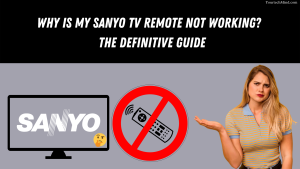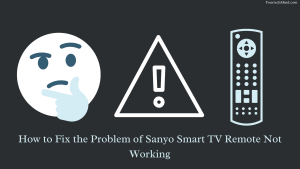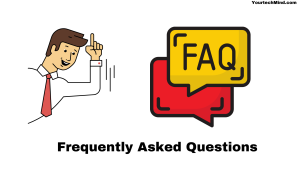Sanyo tv has made a name for itself in the world of electronics. The Sanyo Company is headquartered in Osaka, Japan. The company was founded in the year 1949 and has managed to leave a lasting impression on TV production since its inception. If the TV remote of such a well-known and respected company stops working, it will be a matter of great sorrow for the consumer.
When we also faced the problem of not working remotely today, we also realized that this problem is much worse than the expected problem. That’s why we researched for the solution to this problem, and today we will talk about the solution we found in the area.
If your Sanyo TV Remote is Not Working, the simplest solution is to remove the battery from the back of the remote and hold down the power button on the remote for at least 40 to 50 seconds. This will also drain the remaining power in the circuit. Now you clean the battery slot by rubbing it evenly with the help of a piece of cotton. Now you add a new battery to this slot and check if your remote is working.
What Are the Reasons Why Sanyo Smart TV Remote Does Not Work?
Here are some common reasons why Sanyo Smart TV doesn’t work:
- Even if you have not properly inserted the remote battery, you may still have problems with the remote not working.
- You should also check that the battery has been inserted in the right place and correctly.
- You should also check that there is no barrier between your smart TV and the remote.
- If you do not point your remote control to the right side of your smart TV.
- For this, you will need to re-program the remote control.
If you really want to find the problem, then you need to keep your remote control close to the TV while pointing directly at the front panel. You can also eliminate this problem by reducing the distance between the TV and the remote.
How to Fix the Problem of Sanyo Smart TV Remote Not Working:
The following troubleshooting method can help you fix the problem if the smart TV does not work or its power button does not work, or any other button on the remote does not work.
Reboot Sanyo TV:
It is often heard in the market that their remote works properly but there is another problem with tv. To overcome this problem, you can power the TV.
- To power your smart TV, you need to take the following steps:
- First, disconnect the TV’s power plug from the wall plug.
- Now, wait for at least 5 to 10 minutes.
- After an interval of 5 to 10 minutes, reconnect the plug and turn on the power.
Now you check the rest with the help of a remote and see if there is any problem.
Reset Sanyo TV Remote Control:
You should check the remote’s battery in case of remote is working on your Sanyo Smart TV, and if the battery has not been replaced for a long time, then it should be replaced immediately. If you are still suffering from a problem with the remote not working, then there may be an internal problem with the remote. So you can fix your problem by resetting the remote.
To reset your Sanyo remote, you need to take the following steps:
- First, you need to remove the battery from the remote and hold down the power button on your remote for at least 30 seconds. Doing this will also drain the remaining power in the circuit of your remote.
- Now clean the battery panel with cotton buds.
- Now wait at least 5 minutes and add a new battery.
If you’re still having problems, just go with a universal replacement for your remote control.
How to Program Sanyo Smart TV Universal Remote:
To program Sanyo Smart TV Universal Remote, you need to take the following steps:
- First, you have to hold the code search key until you see the light and then release it.
- Now you have to enter the smart tv universal code, which is almost identical, i.e., 049
- Once you enter this code, check that your TV light will flash quickly if you enter the wrong code.
- After a successful meal with the process, now show your Sanyo Smart TV remote control on the TV and tap the on/off button.
- If your remote still does not work, follow the steps above and use the codes 054, 025, 069, and 023.
This is how you can reset the remote of a smart tv and get rid of your problem.
Why are the buttons of the Sanyo TV remote not working?
If your remote is old and you have been using it for a long time, its buttons may be worn out, and it may not be in working condition. If your problem is not solved by clearing the button, you should go beyond this problem and clean the circuit board of the remote.
Suppose your traditional TV remote does not work and the buttons on the remote do not work, then you need to open the remote control and pull the two parts of the battery cover lightly. Now you lightly wipe the band of the circuit with a cotton cloth and fit it as it was, but the new battery is in its slot, and check if it is working.
If a few buttons in your remote do not work, you can replace the button with a properly sized piece of aluminum foil.
Why Is My Sanyo TV Remote Sensor Not Working?
Whether it is a Sanyo TV remote or any other remote brand, every remote works based on an infrared signal, if your remote does not produce infrared light, you will not be able to control the TV with the help of your Sanyo remote.
If you are also suffering from the problem of the Sanyo remote not working and the sensor of the remote is not working, then you can turn off the power of the Sanyo tv for approximately 30 to 60 sec and press the power button of the tv for at least 30 to 50 sec. Hold on, and then release it. Now you reconnect the TV’s power source and check if your Sanyo remote works.
You can also test your Sanyo remote using a smartphone. All you have to do is turn on the camera and then aim your Sanyo TV remote at the camera screen or viewfinder. Now press any button on the remote and hold for a few seconds. Look at the screen of your phone and determine if you can see the infrared light when any button comes on your Sanyo tv remote.
Why is Sanyo TV Remote Red Light Blinking?
When the red of your Sanyo TV remote is constantly flashing, this simply means that you cannot change the channel. But it also means that you are not able to change and adjust the volume of the remote or any other function. This problem is usually caused by some solid type of barrier between the remote and the Sanyo TV or because your Sanyo TV remote is not in full sync with your Sanyo TV. Quick and efficient troubleshooting This problem can usually be solved in a timely manner.
You can also check your Bluetooth pairing connection if your Sanyo remote is not working and its red-light constantly blinks. Ensure the Sanyo TV Remote is in full synchronization with your Sanyo TV. Also, make sure that all the batteries of the Sanyo TV remote are fully charged.
Apart from this, you should also check that there is not too much distance between your tv and remote. There is no other barrier between Sanyo TV and Remote. Any wireless speakers or phone that is in the way can interfere with the normal operation of the Sanyo TV remote.
Frequently Asked Questions:
How do I reset my Sanyo TV remote?
To reset a Sanyo TV remote, you need to take the following steps:
- First, you remove the battery from the remote.
- Now hold down the power button on the remote for at least 30 to 60 seconds.
- Then wipe the battery slot properly with a cotton cloth.
- After 30 seconds, pop the new batteries.
Why is my TV not responding to my remote?
If your remote is not responding to you or does not control any type of TV, it may be that the remote’s battery is low. Check that you are pointing the remote at the TV. Any other type of electronics, such as certain types of lighting or something blocking the TV remote sensor, could be interfering with the signal.
Does Sanyo TV have a reset button?
Find the “Reset” button on the bottom left of the Sanyo remote that comes with the television. If using Universal Remote, the “Reset” button may be elsewhere on the device.
Like this post? You May Also Enjoy Reading:
Suggested Read:
- Hulu Audio Out Of Sync | What to Do?
- How to Setup Samsung TV to WiFi Without Remote
- Vizio TV Sound Not Working | How to Fix in Seconds
- Panasonic TV Red Light Blinking | How to Fix in Easy Method
- How to Fix Samsung Smart Hub Not Working Problem? | Quick Fix
Conclusion:
We have talked about almost all possible problems and their solutions for the work of the Sanyo TV Remote Not Working. However, if your Sanyo remote does not work, you should immediately buy a new remote without wasting any time.